Ashleigh Monks' Media Blog
AS Level - Magazine, Film, Adverts
Friday, 6 May 2011
Monday, 4 April 2011
Double Page Spread - Interview






Here are some of the photographs I took which I thought were appropriate for a double page interview on a musician. This artist, "JSpark", performs the genre of indie/pop which works for my magazine as it appeals to the same target audience. Furthermore, the photograph needs to portray the style of her music, so I decided not to use images which contained guitar smashing, dark images or screaming faces which would represent attributes of a rock star, or using images including metallics, bold colours or quirky faces which would portray rap/hip hop styles. Instead I used casual, friendly and natural images which is the stereotypical representation of an indie artist, because of their adoration for music rather than the money they make which I will also add to the interview.

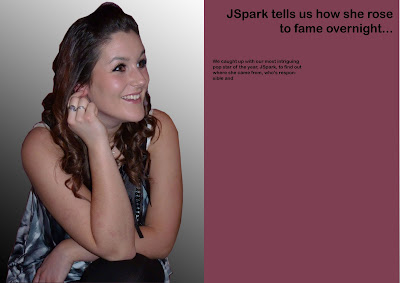
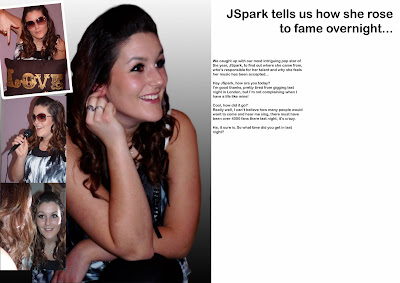

Considering the previous statement, I chose this photograph to use as the main image which will take up a page of the double page spread. I like how 'JSpark' is sat in a natural position and smiling as if it was taken during the interview I'm writing.
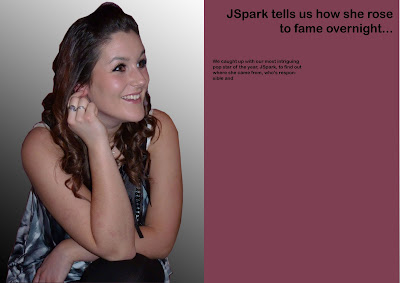
I converted the background of the image by using the pen tool, drawing around the outline and selecting the image. I then copied the image of JSpark, forming a new layer and inserted a new blank layer underneath which I then used the gradient tool to create the faded effect. I think this makes it look more professional. I began to attempt creating a layout for the writing, experimented with the background colour, and with the different fonts.
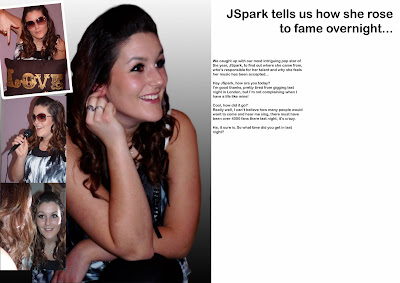
I decided that a white background contrasted the most with the text and therefore stood out and looked the most appealing to read. I also used the same font as used throughout the magazine, in the masthead, the contents etc. so as to create cohesion throughout my magazine making it easy to read.
From the last step to here I did a lot to transform the appearance of my subject in order to create the effect of a professional modelling picture, therefore I changed the brightness, shadows and highlights. Also, I used the clone/stamp tool to create fuller hair and create an appealing designer look, such as that of Cheryl Cole or Adele. I like how this effect compliments the monochrome background which blend well so that the photoshop adjustments aren't noticeable.
Another alteration that I made to the double page spread was adding a column of 3 smaller images down the edge of the page. This filled space which looked too empty but also looks fun and quirky, portraying different personalities and scenarios of an artist's life in an artistic way.

 I completed the final touches such as the page number, bar along the bottom including the website.
I completed the final touches such as the page number, bar along the bottom including the website.

I completed writing up an interesting interview in which I inputted reader's questions that they had sent in to allow for contributing audience's ideas to make them feel part of the production of the magazine.
I also created an album cover for JSpark's music, therefore did research into an array of artists that are known for the same genre and aimed at the same demographic as my magazine.  From this selection of album artwork it's clear that close up shots are used and aren't necessarily looking at the consumer unlike the conventions of a magazine front cover. Furthermore the adjustments show how the colours have been intensified and there is a glow about the artist, all of which look deep in thought rather than smiley.
From this selection of album artwork it's clear that close up shots are used and aren't necessarily looking at the consumer unlike the conventions of a magazine front cover. Furthermore the adjustments show how the colours have been intensified and there is a glow about the artist, all of which look deep in thought rather than smiley.
 From this selection of album artwork it's clear that close up shots are used and aren't necessarily looking at the consumer unlike the conventions of a magazine front cover. Furthermore the adjustments show how the colours have been intensified and there is a glow about the artist, all of which look deep in thought rather than smiley.
From this selection of album artwork it's clear that close up shots are used and aren't necessarily looking at the consumer unlike the conventions of a magazine front cover. Furthermore the adjustments show how the colours have been intensified and there is a glow about the artist, all of which look deep in thought rather than smiley.
I adjusted my image as described;
This effect made the model look more like a pampered celebrity, and the pose is really powerful so I think it makes a big impact and reflects someone who the reader would like to read an interview about.
I then added text in the software 'Publisher', Publisher allowed me to draw where I wanted the text to go and in what shape therefore I could use the layour to fill the background. I think my final image was creative and wouldn't look out of place against the other CD artworks in shops or online.
 I completed the final touches such as the page number, bar along the bottom including the website.
I completed the final touches such as the page number, bar along the bottom including the website.
Wednesday, 30 March 2011
Advert
I created the first half to advertise a music tour by Brad Easton, the same artist which I used on the front cover. I liked the shadow which was cast by the artist and the lighting on a blank white wall, it created a really professional look but also minimalist and modern, suitable for the young audience of my magazine's target audience.
I used a curvy minimalist font which complimented the minimalist image, I also used the dropper tool to choose a colour in Brad's top as the same colour for the font. I created to different individual layers for the words Brad and Easton so that I could rearrange them separately. This effect is eye-catching and creates a logo for the artist which could be recognised easily.
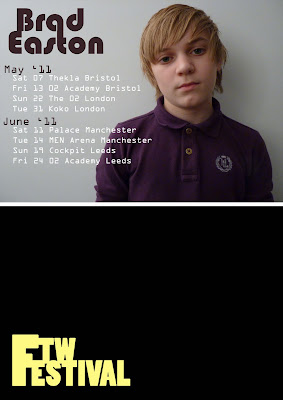
I took some creative and imaginative movement pictures to use in the second part of my split page advert, I love the body positions that this created, and used the same style to create cohesion from the front cover and of the genre of music being represented by using the same person and idea of blanking the face to create a mysteriousness.


Friday, 11 March 2011
Contents











These are my original photographs that I took of my brother, I played around with using different camera angles which I could use for different aspects of my music magazine. This image is the one that I thought would be most suitable for using on my contents page as there is space for a title at the top, features down the side but keeps the attention on the main feature - Brad Easton, a new modern/indie star who fits in perfectly with my magazine, and appeals best to my target audience who are also interested in this genre of music, from a younger age range. I chose to use a blank white background because this would emphasise the colours that the artist is wearing but also the minimalist look which connotes the indie genre of his music, this was influenced by the photoshoot I found on Q's website, I used lighting to create the gradient from bright to dark in the background.

I emphasised the colour of the image to make it look more appealing and fun. This effect was create by converting the image into LAB color instead of RGB, which I changed by going into Image > Mode > LAB Color. This divides the image into 'Lightness', 'a' and 'b' layers instead of RGB which by selecting the individual layers and changing the contrast levels will cause the colours to become emphasised.

I played around with the adjustments until I found a image which I was happy with.
 Liams Face:
Liams Face: In photoshops I selected an area to fit within the paper of Liam's face, I then hid the layer of the paper image by clicking on the eye icon.
With only Liam's face selected I copied the selection by right clicking and chose 'layer via copy'.
Focusing on this layer, which I deselected (Ctrl + d), I right clicked on the visible layer and chose 'colour range...' I changed the selection to 90 instead of 17, and by using the eyedropper tool selected the brightest part on his face. This tool then selected all of the areas of the same colour, which I then filled with the colour e6d6a0.
Without deselecting, I selected the inverse (Shift + Ctrl + I) and desaturated the layer (Ctrl + Shift + U). With the layer as I wanted I then re-clicked the eye tool to show all the layers together.
I repeated this technique for all the image I used on the contents page which allowed the purple title and clothes of Liam to stand out, it also portrayed the genre of music throughout my magazine which is modern pop music with a quirky indie/retro style.

These images below show how by applying the technique to the photos made the page look more professional and effective in catching the eye, I used it on all the photos which represented sections of the magazine to give an insight.

 I also added a title for the page - I used the same font to create cohesion throughout the magazine, I also kept the colours minimalistic but that complimented the colour of FTW, which I used on my front cover. The same techinque is used in magazines like 'Q' where they keep the colour scheme strictly red. I changed the outer glow and shadow of the text so that the title stood out eventhough being a subtle colour, and it also added to the contrast of indie and modern music I am portraying.
I also added a title for the page - I used the same font to create cohesion throughout the magazine, I also kept the colours minimalistic but that complimented the colour of FTW, which I used on my front cover. The same techinque is used in magazines like 'Q' where they keep the colour scheme strictly red. I changed the outer glow and shadow of the text so that the title stood out eventhough being a subtle colour, and it also added to the contrast of indie and modern music I am portraying.I also started to look at finer details such as page number, a border at the bottom of the page and information of the features included in a text format.

Subscribe to:
Comments (Atom)
























